This script converts the BPM of a song to keyframes or markers in different rhythms i.e. 1/4 Notes, 1/8 Notes, 1/16 Notes, even triplets, etc. based on the framerate of your composition.
If you are a musician or familiar with working in DAWs like Ableton, this script strives to recreate the 'grid' using keyframes.
If you are a musician or familiar with working in DAWs like Ableton, this script strives to recreate the 'grid' using keyframes.

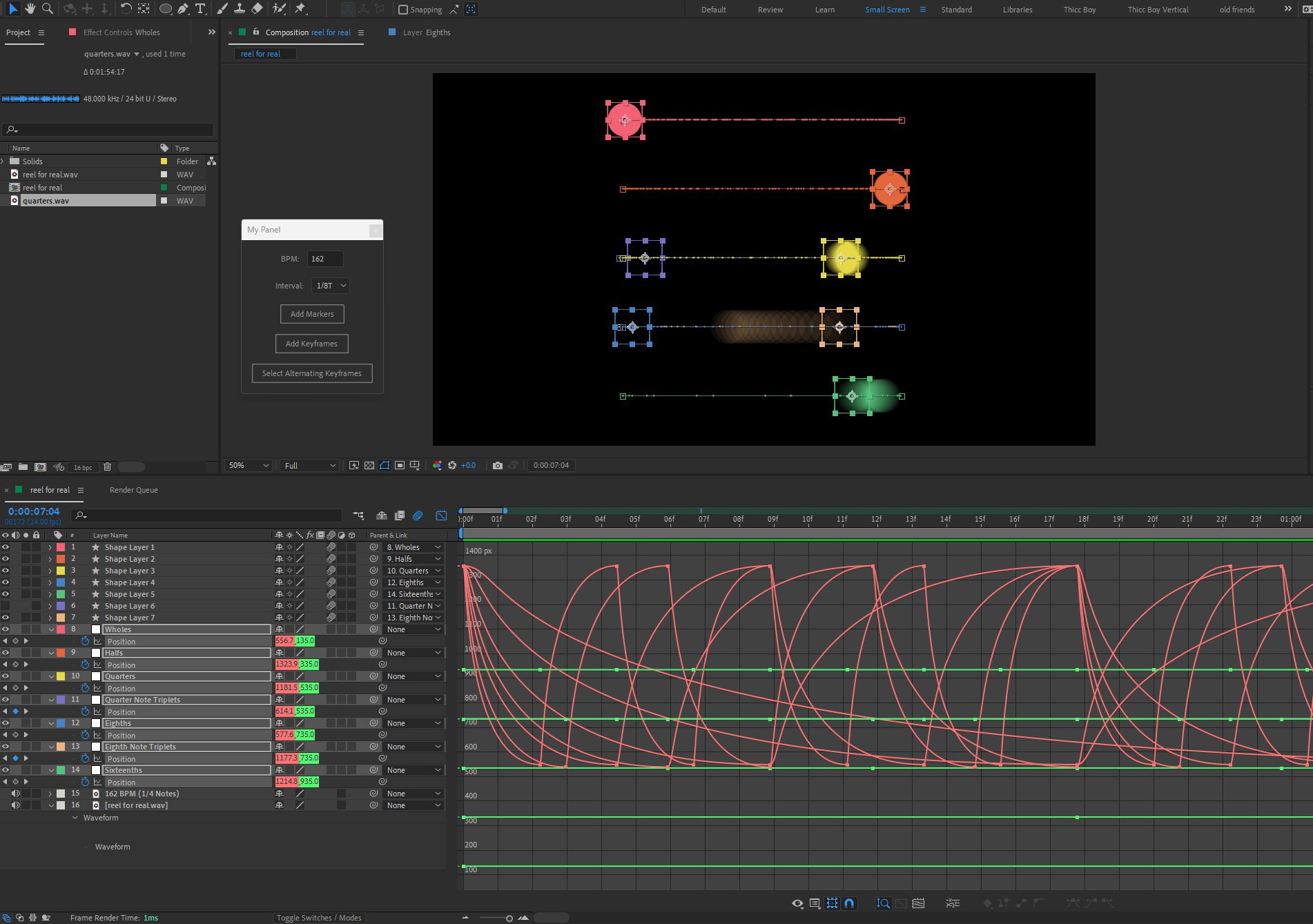
To install it, paste the code below into a text editor and rename the extension to .jsx, then place it in your Script UI Panel folder.
Or download it via this github link if you're familiar with that sort of thing:
(function() {
// Get the current composition's frame rate
var comp = app.project.activeItem;
var frameRate = comp.frameRate;
// Get the current composition's frame rate
var comp = app.project.activeItem;
var frameRate = comp.frameRate;
// Create a new UI panel
var myPanel = new Window("palette", "My Panel", undefined, {
resizeable: true
});
// Create a group for the text input field and label
var textInputGroup = myPanel.add("group", undefined, "Text Input Group");
var textInputLabel = textInputGroup.add("statictext", undefined, "BPM:");
var textInput = textInputGroup.add("edittext", undefined, "120");
textInput.characters = 5;
// Create a group for the first drop-down menu and label
var dropdown1Group = myPanel.add("group", undefined, "Dropdown 1 Group");
var dropdown1Label = dropdown1Group.add("statictext", undefined, "Interval:");
var dropdown1 = dropdown1Group.add("dropdownlist", undefined, ["1", "1/2", "1/4", "1/8", "1/16", "1/4T", "1/8T"]);
dropdown1.selection = 2;
// Add a button to the panel
var markerButton = myPanel.add("button", undefined, "Add Markers");
var keyframesButton = myPanel.add("button", undefined, "Add Keyframes");
var selectKeyframesButton = myPanel.add("button", undefined, "Select Alternating Keyframes");
var myPanel = new Window("palette", "My Panel", undefined, {
resizeable: true
});
// Create a group for the text input field and label
var textInputGroup = myPanel.add("group", undefined, "Text Input Group");
var textInputLabel = textInputGroup.add("statictext", undefined, "BPM:");
var textInput = textInputGroup.add("edittext", undefined, "120");
textInput.characters = 5;
// Create a group for the first drop-down menu and label
var dropdown1Group = myPanel.add("group", undefined, "Dropdown 1 Group");
var dropdown1Label = dropdown1Group.add("statictext", undefined, "Interval:");
var dropdown1 = dropdown1Group.add("dropdownlist", undefined, ["1", "1/2", "1/4", "1/8", "1/16", "1/4T", "1/8T"]);
dropdown1.selection = 2;
// Add a button to the panel
var markerButton = myPanel.add("button", undefined, "Add Markers");
var keyframesButton = myPanel.add("button", undefined, "Add Keyframes");
var selectKeyframesButton = myPanel.add("button", undefined, "Select Alternating Keyframes");
// Set the layout of the UI elements
myPanel.layout.layout(true);
// Define the function to run when the button is clicked
markerButton.onClick = function() {
var x = parseFloat(textInput.text);
var y = frameRate;
var formula;
// Determine which formula to use based on the selected value of the first drop-down menu
switch (dropdown1.selection.text) {
case "1":
formula = ((60 / x) * 4) * y;
break;
case "1/2":
formula = ((60 / x) * 2) * y;
break;
case "1/4":
formula = (60 / x) * y;
break;
case "1/8":
formula = ((60 / x) * 0.5) * y;
break;
case "1/16":
formula = ((60 / x) * 0.25) * y;
break;
}
switch (dropdown1.selection.text) {
case "1":
formula = ((60 / x) * 4) * y;
break;
case "1/2":
formula = ((60 / x) * 2) * y;
break;
case "1/4":
formula = (60 / x) * y;
break;
case "1/8":
formula = ((60 / x) * 0.5) * y;
break;
case "1/16":
formula = ((60 / x) * 0.25) * y;
break;
}
app.beginUndoGroup("My Undo Group");
placeMarkers();
placeMarkers();
function placeMarkers() {
// Get the active composition
var comp = app.project.activeItem;
// Get the current time
var currentTime = comp.time;
// Loop through every 30 frames
for (var i = 0; i < comp.duration * comp.frameRate; i += formula) {
// Calculate the time of the current marker
var markerTime = i / comp.frameRate;
// Add a marker to the current time with a comment of "Marker"
comp.layer(1).property("Marker").setValueAtTime(currentTime + markerTime, new MarkerValue("Marker"));
}
}
};
app.endUndoGroup();
// Get the active composition
var comp = app.project.activeItem;
// Get the current time
var currentTime = comp.time;
// Loop through every 30 frames
for (var i = 0; i < comp.duration * comp.frameRate; i += formula) {
// Calculate the time of the current marker
var markerTime = i / comp.frameRate;
// Add a marker to the current time with a comment of "Marker"
comp.layer(1).property("Marker").setValueAtTime(currentTime + markerTime, new MarkerValue("Marker"));
}
}
};
app.endUndoGroup();
keyframesButton.onClick = function() {
var x = parseFloat(textInput.text);
var y = frameRate;
var formula;
var x = parseFloat(textInput.text);
var y = frameRate;
var formula;
// Determine which formula to use based on the selected value of the first drop-down menu
switch (dropdown1.selection.text) {
case "1":
formula = ((60 / x) * 4) * y;
break;
case "1/2":
formula = ((60 / x) * 2) * y;
break;
case "1/4":
formula = (60 / x) * y;
break;
case "1/8":
formula = ((60 / x) * 0.5) * y;
break;
case "1/16":
formula = ((60 / x) * 0.25) * y;
break;
case "1/4T":
formula = ((60 / x) * (2/3)) * y;
case "1/8T":
formula = ((60 / x) * (1/3)) * y;
}
switch (dropdown1.selection.text) {
case "1":
formula = ((60 / x) * 4) * y;
break;
case "1/2":
formula = ((60 / x) * 2) * y;
break;
case "1/4":
formula = (60 / x) * y;
break;
case "1/8":
formula = ((60 / x) * 0.5) * y;
break;
case "1/16":
formula = ((60 / x) * 0.25) * y;
break;
case "1/4T":
formula = ((60 / x) * (2/3)) * y;
case "1/8T":
formula = ((60 / x) * (1/3)) * y;
}
app.beginUndoGroup("My Undo Group 2");
function addKeyframes() {
// Get the active composition
var comp = app.project.activeItem;
// Get the selected property
var prop = comp.selectedProperties[0];
var currentTime = comp.time;
// Check if a property is selected
if (!prop) {
alert("Please select a property to add keyframes to.");
return;
}
// Loop through every 30 frames
for (var i = 0; i < comp.duration * comp.frameRate; i += formula) {
// Calculate the time of the current keyframe
var keyframeTime = i / comp.frameRate;
// Add a keyframe to the selected property at the current time
prop.addKey(currentTime + keyframeTime);
}
}
addKeyframes();
}
function addKeyframes() {
// Get the active composition
var comp = app.project.activeItem;
// Get the selected property
var prop = comp.selectedProperties[0];
var currentTime = comp.time;
// Check if a property is selected
if (!prop) {
alert("Please select a property to add keyframes to.");
return;
}
// Loop through every 30 frames
for (var i = 0; i < comp.duration * comp.frameRate; i += formula) {
// Calculate the time of the current keyframe
var keyframeTime = i / comp.frameRate;
// Add a keyframe to the selected property at the current time
prop.addKey(currentTime + keyframeTime);
}
}
addKeyframes();
}
selectKeyframesButton.onClick = function() {
function selectEveryOtherKeyframe(property) {
var keyframes = property.selectedKeys;
if (keyframes.length > 0) {
var firstKeyframeIndex = keyframes[0];
for (var i = firstKeyframeIndex; i <= property.numKeys; i += 2) {
property.setSelectedAtKey(i, true);
}
}
}
var selectedProperty = app.project.activeItem.selectedLayers[0].selectedProperties[0];
selectEveryOtherKeyframe(selectedProperty);
}
app.endUndoGroup();
function selectEveryOtherKeyframe(property) {
var keyframes = property.selectedKeys;
if (keyframes.length > 0) {
var firstKeyframeIndex = keyframes[0];
for (var i = firstKeyframeIndex; i <= property.numKeys; i += 2) {
property.setSelectedAtKey(i, true);
}
}
}
var selectedProperty = app.project.activeItem.selectedLayers[0].selectedProperties[0];
selectEveryOtherKeyframe(selectedProperty);
}
app.endUndoGroup();
// Show the panel
myPanel.show();
})();
myPanel.show();
})();